
ASLIT Lab

ASLIT Lab
ASLIT Lab is currently offering tutoring sessions
both on Zoom and in-person.
ASLIT Lab Operating Hours
Spring 2026
January 20 – May 8
ASL Lab Department is located at:
1212 Rio Grande Street, Austin, Texas 78701, #1322 room on the 3rd Floor of the 1000 Building..
Email: [email protected]
| ASLIT Lab Open Hours | Virtual Tutoring From Home | ||||
| Monday | 8:00 AM to 4:00 PM | Monday-Thursday | 8:00 AM – 8:00 PM | ||
| Tuesday, Wednesday, Thursday | 8:00 AM to 8:00 PM | Friday | 8:00 AM – 12:00 PM | ||
| Friday | 8:00 AM to 12:00 PM | ||||
Welcome to the American Sign Language & Interpreter Training Lab
Welcome to the ASLIT Lab! Our mission is to provide a professional and supportive student-centered environment. The purpose of the ASLIT Lab is to practice expressive and receptive and improve your ASL grammar skills. We select tutors for their credentials, ability to relate to a diverse student population, and potential to add to a stimulating, creative, and cooperative community.
-
Steps to Reserve a Tutoring Session
Read Signing up for Sessions on the ASL Website.
Notes:
You are able to see two weeks of tutoring sessions at a time. You may reserve sessions for the new week on Monday at 8:00 a.m.On the actual week of tutoring sessions, students can sign up for two sessions per day if there are any availability. Students can’t sign up for two consecutive sessions.
-
Prepare for a Virtual Tutoring Session
Link to ”Tutor Reservation”.
Notes:
All sessions are up to 30 minutes long. Please let your tutor know what you would like to do during your session.
You can review ASL vocabulary, prepare for tests and exams, discuss the syntax of ASL, have a conversation in ASL with your classmate(s) and tutor, improve your ASL skills, play online games, or complete your homework. We can assist you with your assignment after you’ve finished one attempt on your own. You can also work on your videos, where you will film yourself and then chat with a tutor on the screen, sharing and receiving feedback.
Be Proactive. Don’t wait to book your session! Sessions fill up fast especially near the end of the semester.
Expectations:
- You can have video conversations with up to 4 participants. Inviting your classmates is always welcome.
- High Speed with at least 20 mbps. Otherwise, we will have to cancel your tutoring session when you have low-quality Internet.
- Solid background.
- Please remove any distractions from your environment.
- Prepare your questions before your session, and be ready with a copy of the assignment or video.
- Arrive at your session on time.
- Ask your tutor if they have available time for you.
-
Using Zoom for the First Time
You just need to download the Zoom app on your computer or device. If you did not download in advance, you will be prompted to download and install Zoom when you click a join link. You can do a test meeting to familiarize yourself with Zoom before joining a lab session.
Please use your ACC email instead of your personal email so we’ll be able to find your ACC email address on Zoom contacts. Also if you have trouble joining a meeting.
Signing In to your ACC Zoom account
- First, make sure that you have have reservation.
- Enter the lab session by clicking Zoom Lab under the tutor you are scheduled with.
- Click JOIN
- Click on both Start Video and Computer Audio.
-
Tutoring Session Guidelines
Online & In-Person Tutoring Session Guidelines
Preparing for a Tutoring Session:- Sign up for a tutoring session reservation.
- Bring the relevant assignment, related class handouts, and your notes to the lab.
- Sign in by typing in your student ACC ID number upon arrival at the lab (In-Person only). Then, take a seat and prepare your materials for the tutoring session.
At the beginning of a Tutoring Session:
- Explain your instructor’s assignment and share all relevant handouts, TWA worksheets, videos, and notes with the tutor.
- All tutors are Deaf and use ASL. No interpreters.
- If you are here for Interactive Discussion, you must inform the tutor so the tutor will record your lab activity session.
- Your classmate is always welcome to join the group. We need both your names to fill in lab activity session attendance.
- If the tutoring session(s) become available at a time, you may walk in for a session.
- The tutoring session is limited to 30 minutes with a tutor. Do not expect to go over more than 30 minutes.
During the Tutoring Session:
- Do not expect the tutor to do your work. No SPOON-FEEDING.
- The session can be ASL chat & discussion, help with your homework, play a game, and more.
- The tutor will help you with ASL videos if you do not understand Deaf native signs.
- If you need to revise, the tutor will ask for clarification, elaboration, etc.
- The tutor will often provide handouts, instructions, and additional materials.
- The tutor will check your progress and help you with your difficulties.
- Remember, if you have a lot of difficulty with an assignment, you should meet with your instructor for assistance during office hours.
After the Tutoring Session:
- Be sure to sign out before leaving the lab. (In-Person only)
- If you have a problem with your tutoring session, please contact the Lab Assistant for assistance and complete the Lab Staff Survey.
- Let the Lab Assistant know when a tutor is beneficial.
ASLIT Lab Staff
 Owen Horr
Owen Horr
Senior Lab Assistant
Zoom Lab Assistant
 Carlos Gomez
Carlos Gomez
Lab Assistant
Zoom Lab Assistant
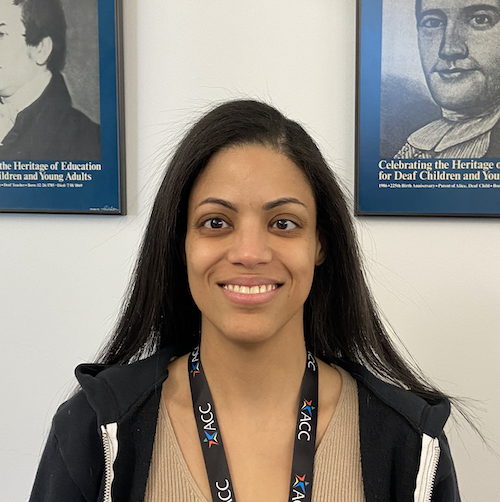 Dahiana Adames-Gonzalez
Dahiana Adames-Gonzalez
ASL Tutor
Zoom Tutor
 Stevie Campbell
Stevie Campbell
Lab Tutor
Zoom Tutor
 Latoya Dixon
Latoya Dixon
Lab Tutor
Zoom Tutor
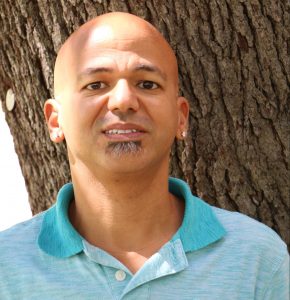 Jose Hernandez Frias
Jose Hernandez Frias
Lab Tutor
Zoom Tutor
 Ál Jimenez
Ál Jimenez
ASL Tutor
Zoom Tutor
 Ash Schemenaucer
Ash Schemenaucer
ASL Tutor
Zoom Tutor
 Rebecca West
Rebecca West
Interpreting Tutor
Zoom Interpreting Tutor
Frequently Asked Questions
-
Who is eligible for tutoring in the ASLIT Lab?
All ACC ASLIT and DigiTEX students are eligible for tutoring in the ASL and Interpreting course in which they are currently enrolled.
-
When is the ASLIT Lab open?
ASLIT Lab is open Monday through Friday. Saturdays hours of operation are noted when available. Check the hours of operation on the homepage, or instructors will inform you.
-
How do I use ASLIT Lab?
ASLIT operates both online tutoring and in-person tutoring. Check the “Steps to Reserve a Tutoring Session” and “Prepare for a Virtual Tutoring Session” to get assistance.
-
How do I use Zoom for the first time?
Create your own ACC Zoom account. Please use your ACC email address. To sign up for your own ACC Zoom account, visit ACC Zoom Account.
-
When should I reserve an online tutoring session?
We are using Zoom for online tutoring sessions. On the ASLIT Lab website, you will notice a button labeled “Tutor Reservation” First, you need to reserve your time slot for online tutoring sessions with the tutor’s name and Zoom ID. Please check the tutor’s name or Zoom ID 5 minutes before showing up. Sometimes the tutor is unavailable to work on that shift.
You can see two weeks of tutoring sessions at the time. You may reserve sessions for the new week every Monday at 8:00 a.m. You can reserve 2 sessions per day. Attention: Don’t wait to book your session. Sessions will fill up fast. Be Proactive.
-
What should I do when the session is fully booked?
There is another option. You can keep checking out for a cancellation, or send an email to your classmate and see if they have any sessions reserved and if some students can join their sessions. Don’t forget to make your reservation on Mondays at 8:00 a.m. Procrastination on your part does not constitute an emergency on my part.
-
I can’t make it to my tutoring session reservation; what should I do?
It is ultimately your responsibility to cancel your reservation or email us. If we do not hear from you, it will be considered a “NO SHOW.” With three no-shows, you will lose the privilege of signing up for two weeks.
-
Can I study with my classmates in a study group?
Definitely YES! You can invite up to 6 classmates to join your sessions group. Group study is encouraged and always welcome.
-
Do I need to inform tutors that I am here for Interactive Discussion?
Yes. You are responsible for informing your tutor for your interactive discussion group. We will record your part of session type attendance.
-
Where is the best place to use online?
Please have a quiet background (no distractions), and don’t hold your baby or pets in your arms or legs during the tutoring session. Both hands are needed for signing. Recording video in the bathroom and during driving any vehicle is prohibited. Otherwise, we will cancel your sessions. No exception.
-
How much time will I have with a tutor?
All sessions are up to 30 minutes long.
-
Does ASLIT Lab have equipment that I can use at the lab?
We do have iMacs, laptops, headsets, and
microphones. -
Can I print my work in ASLIT Lab?
Not available at this time.
-
Am I allowed to bring food and drink to the lab?
No. The Campus Manager’s office prohibits food and drink in instructional areas.
-
Can I talk to someone on a mobile phone in the lab?
Talking on the phone is not permitted in the lab. However, you can speak on the phone out of the lab and return to the lab after talking on the phone.
-
Can I use voice in the lab?
The language use in ASL Lab is American Sign Language. We offer this signing-only space for students and strongly encourage students to use this space immerse themselves fully by engaging their conversations fully in ASL. This will support students’ language acquisition. Voicing, passing notes in English or English-mouthing are not welcome in the lab with great intentions. I promise you this is a fun signing-only environment.
-
Is the curtain in the computer room for recording only?
Yes. the curtain is used for recording only. The curtain must be kept open when you are not using a recording.
In Loving Memory of Gordon Harper
For any other questions related to ASLIT Lab please email Owen and Carlos.


Keep Austin Signing T-Shirts – Support ASLIT Scholarships!
Inspired by Red Wassenich, who coined the iconic phrase “Keep Austin Weird” and dedicated decades of service to Austin Community College, we bring you “Keep Austin Signing” t-shirts!
With Red Wassenich’s acknowledgment and support, we are excited to share this design that celebrates Austin’s vibrant Deaf and signing community.
📢 100% of proceeds go directly to ASLIT student scholarships.
T-shirt: $20
Stickers: $3
Get yours today and help us Keep Austin Signing!
Visit Marianela Gamboa at RGC or contact her at [email protected] to buy your T-Shirt today!